Blog
Alles Wissenswerte rund um autoSense
Mit unseren inspirierenden Blogartikeln, Beiträgen zu unseren Produkten, Leitfäden und vielem mehr sind Sie immer auf dem Laufenden über die neuesten Trends, Einblicke und Informationen der Mobilitätsbranche.

CO2-Ausstoss geschäftlich bedingter Fahrten abgrenzen
Wie grenzen Unternehmen den CO2-Ausstoss von Geschäftsfahrten und Privatfahrten ihrer Fahrzeugflotte ganz einfach ab?
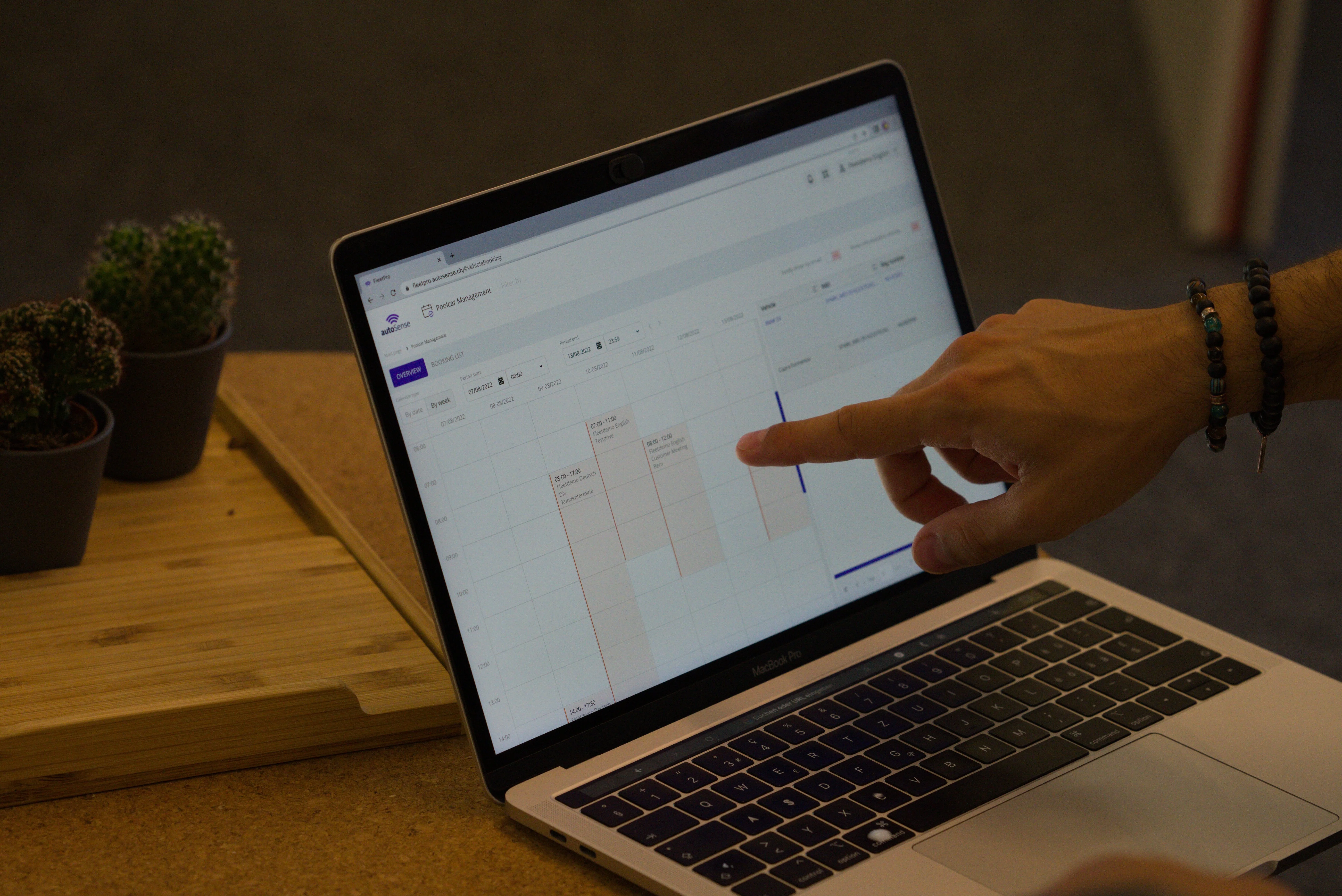
Poolcar Management
Das Poolcar-Modul bietet eine digitale Lösung zur Verwaltung und Reservierung von Poolfahrzeugen. Es ermöglicht flexible Buchungen über mobile Geräte und QR-Codes, gewährleistet eine effiziente Nutzung der Fahrzeuge und erleichtert die Zuordnung von Fahrten und Schäden.

Neue Verordnung über Berichterstattung zu Klimabelangen
Schweiz verlangt ab Januar 2024 öffentliche Berichterstattung über Klimabelange von größeren Unternehmen. autoSense fleetPro hilft, diese Anforderungen zu erfüllen, optimiert das Flottenmanagement und reduziert CO2-Emissionen. Mehr im White Paper zur Klimakompensation.

autoSense Ostereiersuche
Feiert Ostern mit der grossen autoSense-Ostereiersuche auf unserer Website – eine kinderleichte und unterhaltsame Jagd, bei der ihr bunte Eier suchen, anklicken und zählen müsst, um tolle Preise zu gewinnen.

Frühlingsfit: Tipps für dein Auto
Selbst das treueste Auto benötigt eine Frühjahrskur, um sich auf die wärmere Jahreszeit vorzubereiten. Unsere Tipps helfen dir, dein Fahrzeug für den Frühling fit zu machen: vom Reifenwechsel bis zur Innenraumreinigung. Mach dich bereit, die kommenden sonnigen Tage mit einem strahlenden und zuverlässigen Auto zu geniessen.

E-Autos auf Schweizer Strassen. Aber lohnt sich der Umstieg?
In Switzerland, electric cars are growing strongly in popularity. Among the 250,981 new cars registered in 2023, Tesla's Model Y once again ranked first, followed by another BEV, Skoda's compact SUV Enyaq.

Mit Datenmodellen die Verkehrssicherheit verbessern
autoSense trägt zur Verbesserung der Verkehrssicherheit in Städten bei, indem es anonymisierte Daten über das Verhalten von Verkehrsteilnehmern analysiert.

Mit zentraler Abrechnung E-Flotten transformieren
fleetCharge ermöglicht durch zentrale Abrechnung eine effiziente und transparente Verwaltung von Ladevorgängen bei Elektofahrzeugflotten. Diese Vereinfachung trägt zu verbesserter Kostenkontrolle und einer nachhaltigeren Flottenführung bei.

Umfassendes Ladenetz öffentlicher Stationen im In- & Ausland
autoSense fleetCharge bietet Zugang zu über 300’000 öffentlichen Ladestationen in der Schweiz und im Ausland, und vereinfacht das Laden von Elektrofahrzeugen.

Die Kraftwerke Oberhasli nutzen fleetPro für ihre Flotte
Die Kraftwerke Oberhasli AG setzen seit 2021 auf autoSense fleetPro für ihre rund 30 Poolfahrzeuge. Zuvor manuell erfasste Fahrleistungen und zeitaufwendige interne Weiterverrechnungen gehören nun der Vergangenheit an.

Optimierte Disposition dank Webportal
Das autoSense fleetPro Webportal optimiert das Fuhrparkmanagement mit Funktionen wie Fahrtenbuch, Kartenansicht, Statistiken und Sicherheitsüberwachung. Durch gezielte Mitarbeiterdisposition steigert es die Effizienz, senkt Kosten und bietet Transparenz über die Fahrzeugnutzung.

Happy End dank autoSense: nach Autodiebstahl Auto wiedergefunden
autoSense trägt zum glücklichen Ende einer Autodiebstahl-Geschichte bei: Eine Familie, deren Auto in Kalabrien gestohlen wurde, konnte es dank autoSense wiederfinden. Der autoSense-Kunde Mario C. ortete sein gestohlenes Alfa Romeo Stelvio mit dem in seinem Auto installierten Adapter.

Eine Wintergeschichte
Unsere kurze Wintergeschichte erzählt von den Abenteuern und Herausforderungen, die die Familie Schneider während ihres Winterurlaubs erlebt, und von Dominiks beruflichem Erfolg bei der Lösung seines Falls. Es ist eine Geschichte von Zusammenhalt, Verantwortung und der Bedeutung von moderner Technologie, die das Leben erleichtert.

A Story on E-Mobility: Lohnt sich der Umstieg auf Elektrofahrzeuge?
Den Swiss-Ski Stars Priska Nufer und Daniel Yule ist nachhaltige und umweltfreundliche Mobilität sehr wichtig. Wie die beiden basierend auf ihrem Fahrprofil ihr perfektes Auto und die ideale Ladeinfrastruktur finden - und was autoSense damit zu tun hat - siehst du in der mehrteiligen Videoserie “A Story on E-Mobility“ von der AMAG und BKW AG.

Anonymisierte Daten gemeinsam für Ihre Projekte nutzen
autoSense ermöglicht die gemeinsame Nutzung anonymisierter Fahrzeugdaten für innovative Projekte in den Bereichen Verkehrsüberwachung, massgeschneiderter Versicherungsprodukte und Forschungsanalysen zu externen Faktoren und deren Auswirkungen auf Fahrverhalten.

Individuelle Flottenverwaltung: Nahtlose Integration
Mit der autoSense Flotten-API haben Sie Zugriff auf eine umfangreiche Sammlung von ausführlich dokumentierten Schnittstellen, die auf die Telematikdaten in der autoSense Car-Cloud zugreifen.

fleetCharge: Die Zukunft des Ladeerlebnisses für Elektrofahrzeuge
fleetCharge ist eine All-in-One Flottenmanagement-Lösung für Elektrofahrzeuge, die das Ladeerlebnis für Fahrer und Flottenmanager vereinfacht. Mit Echtzeit-Daten und erweiterten Kontrollmöglichkeiten ermöglicht fleetCharge fundierte Entscheidungen und eine transparente Überwachung des Ladevorgangs.

Webportal: Flottenmanagement auf einem Blick
fleetCharge bietet eine effiziente Flottenmanagementlösung durch ein benutzerfreundliches Webportal. Neben der Optimierung des Fahrermanagements ermöglicht es die einfache Verwaltung von RFID-Karten, was Unternehmen Flexibilität bei der Flottensteuerung bietet.

Die App, die Flottenmanager und Fahrer gleichermassen begeistert
Die integrierte App ermöglicht volle Transparenz, steuerkonforme Quittungen und bequeme Ladevorgangssteuerung mit RFID-Karte. Sie unterstützt 100% Kontrolle über Ladedaten, erleichtert Steuernachweise im Aussendienst und ermöglicht einfache Fahrspesenabrechnungen.

Vorteile der Integration von Telematikdaten für Home Charging
Die Nutzung von Telematikdaten für das Home Charging von Flottenfahrzeugen verbessert die Ladeeffizienz und Kostenkontrolle und unterstützt ein effektives Lastmanagement sowie die Netzstabilisierung.

Optimierung von Flotten durch fleetPro: Effizienz und Innovation
fleetPro von autoSense ist eine fortschrittliche Telematiklösung, die das Flottenmanagement für Unternehmen optimiert. Durch Echtzeit-Tracking, optimale Flottenauslastung, proaktives Wartungsmanagement und detaillierte Datenanalyse bietet fleetPro zahlreiche Vorteile.

Flottenmanagement für KMUs
Mit autoSense fleetPro digitalisieren Sie Ihren Fuhrpark im Handumdrehen, erstellen mit wenigen Klicks Kundendokumentationen und automatisieren Arbeitsabläufe um Ihre Mitarbeiter*innen effizient einzusetzen.

Technologie Lösungen für die Digitalisierung der Mobilitätsbranche
autoSense bietet Technologie-Lösungen für die Digitalisierung der Mobilitätsbranche, indem es sich auf die Entwicklung von White Label Apps spezialisiert hat. Diese Apps spielen eine entscheidende Rolle in der Interaktion zwischen Unternehmen und Kunden, insbesondere in der Automobil- und Mobilitätsindustrie, indem sie einen Mehrwert für die Nutzer schaffen.

Flottenmanagement für Logistikunternehmen
Nachvollziehbarkeit von Lieferungen, effiziente Disposition, Kosten minimieren - dank Flottenmanagementlösungen von autoSense

Flottenmanagement für Garagen und Werkstätten
Mit autoSense fleetPro digitalisieren Sie Ihre Fahrzeuge im Handumdrehen, erstellen mit wenigen Klicks relevante Dokumentationen und optimieren Ihre Fahrzeugeinsätze.

Mit Tipps, Score und Challenge in der Community
Mit dem driveScore in der App unterstützt autoSense nachhaltiges Autofahren: spielerisch, einfach und anschaulich. In einer persönlichen Übersicht in der App wird der Gesamtscore abgebildet, der auf Basis aller vergangenen Fahrten sowie dem Fahrverhalten beruht.

Flottenmanagement für Energieversorger
Kurze Reaktionszeiten und eine effiziente Disposition sind entscheidend für eine rasche Auftragsabwicklung. Mit fleetPro stellen Sie sicher, dass Ihr Fuhrpark jederzeit für den Einsatz gerüstet ist.

Flottenmanagement für Fahrschulen
Effiziente Disposition der Fahrlehrer:innen - Nachweise für Lern- und Prüfungsfahrten. Mit autoSense fleetPro digitalisieren Sie Ihre Fahrzeuge im Handumdrehen, erstellen mit wenigen Klicks Fahrdokumentationen und optimieren Ihre Lernfahrtenverteilung.

100%ige Kontrolle der Fahrdaten
autoSense ermöglicht Fahrern volle Kontrolle über ihre Fahrdaten, von detaillierten Einblicken in Fahrgewohnheiten bis zur Effizienzoptimierung. Flottenmanager erhalten eine Echtzeitübersicht über die gesamte Fahrzeugflotte, ermöglichen proaktive Massnahmen und präzise Wartungsplanung.

Flottenmanagement für Bauunternehmen
Eine Echtzeitübersicht über den Standort Ihrer Fahrzeuge schützt Investitionen, ermöglicht eine effiziente Einsatzplanung und hilft Fehlnutzung zu vermeiden.

Dein Fahrstil hat nun einen Anzeiger: driveScore
autoSense präsentiert den driveScore, der deinen Fahrstil in Echtzeit bewertet und in die App integriert. Der Score basiert auf Sensordaten des autoSense Adapters und berücksichtigt Aspekte wie Beschleunigung, Bremsen und Kurvenverhalten.

Flottenmanagement für Auto-Vermieter und Abo-Anbieter
Mit autoSense fleetPro digitalisieren Sie Ihre Fahrzeuge im Handumdrehen, erhalten mit wenigen Klicks aussagekräftige Statistiken und optimieren Ihre Flottennutzung.

BKW: E-Mobilitätsanalyse für autoSense fleetPro Kunden
Für autoSense fleetPro Kunden, für die E-Mobilität ein Thema ist, erstellt die BKW auf Wunsch eine detaillierte E-Mobilitätsanalyse auf Basis der gesammelten autoSense-Daten. Sie sehen auf einen Blick, welche Benzin- und Dieselfahrzeuge sich am besten für den Ersatz und die Umstellung auf elektrische Antriebe eignen und mit welchen Gesamtkosten (inklusive Ladeinfrastruktur) zu rechnen ist.

South Pole: Ausgleich der CO2-Emissionen
In Zusammenarbeit mit unserem Partner South Pole bieten wir Ihnen die Möglichkeit, Ihre effektiven CO2-Emissionen zu kompensieren. Ganz einfach und bequem in der autoSense App, und Sie können auch direkt nachlesen, in welche nachhaltigen Projekte South Pole Ihren Beitrag investiert.

AMAG: Einfache Terminvereinbarung und Soforthilfe
Immer sicher und sorgenfrei auf der Strasse unterwegs – das ermöglicht der AMAG Garagenservice. Einfach und schnell lässt sich über die App ein Termin für den nächsten Service oder Pneuwechsel vereinbaren, und das nicht nur für Fahrzeuge der AMAG, sondern auch für Kunden von Partnergaragen der Marken Volkswagen, VW Nutzfahrzeuge, Audi, Seat oder Skoda.

Simpego: Zahle nur, was du fährst
Mit Simpego FlexDrive erhältst du eine flexible Pay-per-Kilometer-Versicherung, die es dir ermöglicht, deine Jahresprämie erheblich zu reduzieren. Diese kilometergenaue Versicherung sorgt dafür, dass du nur für die tatsächlich gefahrenen Kilometer zahlst. Wenn dein Auto in der Garage steht oder du mal weniger unterwegs bist, sparst du automatisch Prämie. Die monatliche Abrechnung gewährleistet zudem einen klaren Überblick über deine Mobilitätskosten.

Zurich MyWay: Versicherung mit kilometergenauer Abrechnung
Mit Zurich MyWay entscheidest du dich für eine Autoversicherung, die auf kilometergenauer Abrechnung basiert, und erhältst so die volle Kontrolle über deine Versicherungskosten. Die Verwaltung deiner Versicherung wird digitalisiert, und du zahlst nur für die gefahrenen Kilometer – fair, transparent und nachhaltig. Dein Schutz ist dabei rund um die Uhr gewährleistet.

Swisscom: Maximale Konnektivität überall und immer
Überall mit maximalem Speed unterwegs – ob in der Schweiz oder im europäischen Ausland. Swisscom bietet dir mit dem autoSense WiFi Plus und autoSense Connect einen integrierten WiFi-Hotspot.

Migrol Fuel: Tanken leicht gemacht
Für alle, die noch einfacher und schneller Tanken möchten: Mit hinterlegtem Zahlungsmittel in der autoSense App besteht die Möglichkeit, mit dem Fuel Partnerservice Tankvorgänge komplett über die App zu steuern und abzuwickeln. Unser Netzwerk mit Migrol Tankstellen wird schweizweit stetig ausgebaut.

Zurich Versicherung: Schnelle Hilfe im Schadenfall
Dein Partnerservice, der dich im Schadensfall nicht hängen lässt. Wir sind dein digitaler Versicherungsassistent, wenn es um Schadensfälle geht, und machen dir die Abwicklung so einfach wie möglich.

EasyPark: Smartes Parken leicht gemacht
Europaweit erfolgreich, jetzt auch in der Schweiz: Die schnellste und effektivste Art einen Parkplatz zu finden und die Parkgebühren zu verwalten.

fleetBasic: Digitales Fahrtenbuch für Geschäftsfahrzeuge
fleetBasic ist eine effiziente Lösung für Unternehmen zur Verwaltung geschäftlich genutzter Privatfahrzeuge. Das digitale Fahrtenbuch bietet Fahrern Kontrolle über ihre Daten, erleichtert Steuernachweise und Fahrspesenabrechnungen, und ist steuerbehördenkonform.

Fallstudie Wetzel Gartenbau
Die Wetzel Gartenbau AG setzt seit über 2 Jahren erfolgreich auf das digitale Fahrtenbuch von autoSense fleetPro. Durch die Ortungsmöglichkeit der 26 Fahrzeuge konnte das Unternehmen kurzfristige Einsätze optimieren, Kosten senken, CO2-Emissionen verringern und Kunden transparente Einsatzzeiten bieten.

Fallstudie Orani Malersysteme AG
Die Orani Malersysteme AG, ein mittelgrosses KMU, hat mit autoSense erfolgreich die Nutzung ihrer 16 Flottenfahrzeuge optimiert. Dank der einfachen Umsetzung von autoSense konnte das Unternehmen die Arbeits- und Personaleinteilung flexibilisieren, Strecken den korrekten Aufträgen zuordnen, die Gesamtfahrleistung im Blick behalten und die Flottenauslastung optimieren.

Statistiken & Fahrtenbuch für eine verbesserte Fahrt
autoSense, eine App für vernetztes Fahren, nutzt Statistiken und ein automatisiertes Fahrtenbuch, um persönliche Einblicke, Umweltbewusstsein und Fahrvergleiche zu ermöglichen. Der OBD-II Adapter gewährleistet nahtlose Datenerfassung, und monatliche Berichte bieten detaillierte Analysen für ein effizientes Fahrerlebnis.

Die digitale Revolution fürs Tanken und Laden
autoSense bietet eine benutzerfreundliche App für einfaches Tanken und Laden sowie umfassende Fahrzeugdaten. Mit einem stetig wachsenden Netzwerk von Tankstellen und Ladepunkten strebt autoSense an, die Mobilitätserfahrung durch Benutzerfreundlichkeit, Sicherheit und Transparenz zu prägen.

Adapter: Dein Auto, Deine Daten, Deine Kontrolle
autoSense Adapter bieten eine innovative Lösung für umfassende Fahrzeugkontrolle. Ob Basic, Plus oder Connect – wählen Sie den passenden Adapter, um Ihre autoSense App zu optimieren. Erleben Sie volle Kontrolle über Ihre Fahrzeugdaten und nutzen Sie die zahlreichen Funktionen von autoSense. Adapter bestellen und Ihre digitale Mobilität optimieren.

Clevere Lösungen fürs Parken, Versichern und Garagenservice
autoSense bietet als umfassender digitaler Begleiter innovative Lösungen für Garagenservice, Versicherung und Parken. Mit dem autoSense App können Nutzer einfach mit ihrer Werkstatt kommunizieren, die flexible Autoversicherung basiert auf Kilometerstand, und die App erleichtert das Parken durch den EasyPark-Partnerservice.

Mit autoSense immer im Bilde: Kilometerleistung und Fahrzeugwert
Mit autoSense behältst du mithilfe des Leasing Watchers den Überblick über deine Kilometerleistung, inklusive einer Prognose für das Laufzeitende, um Überraschungen bei zusätzlichen Kosten zu vermeiden. Die App bietet zudem die Möglichkeit, den aktuellen Wert deines Fahrzeugs zu ermitteln.

Fahrzeugdiagnose & -ortung mit autoSense: dein Auto immer im Blick
Die autoSense App ermöglicht die Echtzeit-Fahrzeugortung und einen Manipulationsalarm für zusätzliche Sicherheit. Mit der Fahrzeugdiagnose weisst du stets, wie der Zustand deines Autos ist.

Meine Erfahrung bei autoSense als Studentin
Saloni studiert Politikwissenschaften und arbeitete fünf Wochen bei autoSense im HR und Marketing. Die Erfahrung in einem Startup bot ihr Einblicke in digitales Marketing, Teamarbeit, kreative Kultur und die Teilnahme an Unternehmensentscheidungen.

Auto privat verkaufen - wir zeigen dir, worauf es ankommt
Tipps für den privaten Autoverkauf in der Schweiz. Er betont die Bedeutung eines einwandfreien technischen Zustands, der genauen Fahrzeugbeschreibung in Anzeigen und der Festlegung eines angemessenen Verkaufspreises. autoSense-Kunden können den Fahrzeugwert präzise mit Hilfe der auto-i-dat AG ermitteln.

autoSense ist zertifiziert nach ISO 9'001 und ISO 27’001
autoSense hat die ISO 9001- und ISO 27001-Zertifizierungen erreicht, was die Implementierung und kontinuierliche Verbesserung eines Qualitätsmanagementsystems sowie eines Informationssicherheitsmanagementsystems bestätigt.

Was die Stromkrise auch bedeutet
autoSense fördert bewusstes Fahren für CO2-Reduktion. Der autoSense Adapter und die App unterstützen Fahrer in Echtzeit, unabhängig vom Fahrzeugtyp, den CO2-Ausstoss zu minimieren oder die Reichweite von Elektrofahrzeugen zu maximieren.

Kosteneinsparung dank Flottenmanagement
Das Rechenbeispiel zeigt die Kosteneinsparungen einer realen, anonymisierten Kundenanalyse mit einem Fuhrpark von 26 Fahrzeugen über einen Zeitraum von einem Jahr.

Nachhaltigkeit @ autoSense
autoSense fördert Nachhaltigkeit im Fahrzeugmanagement durch Optimierung von Fahrten, Elektrifizierung von Flotten und innovative Versicherungsoptionen wie Pay-per-Kilometer.

autoSense unterstützt Initiative «#IMMERDA» von helfen helfen® Schweiz
autoSense unterstützt die Initiative "#IMMERDA" von helfen helfen® Schweiz, indem es dem Verein kostenlos die fleetPro Flottenlösung zur Verfügung stellt. Der Verein fördert die Arbeit von Rettungsdiensten durch mediale Kampagnen, und autoSense trägt dazu bei, indem es die Flotte des Vereins digitalisiert und eine bequeme Tanklösung per App bereitstellt.

autoSense feiert das 4-jährige Jubiläum
autoSense, gegründet 2018, feiert 4 Jahre Erfolg mit einem Team von 36 und über 250 Kunden. Das flexible Mobilitäts-Ökosystem plant weiteres Wachstum.

Die Ergebnisse der autoSense Umfrage 2021
Die autoSense-Kundenumfrage von Dezember 2021 ergab eine signifikante Steigerung der Kundenzufriedenheit im Vergleich zum Vorjahr. Die Kundenbindung ist ebenfalls hoch, und das Vertrauen in die Datensicherheit bei autoSense wird positiv wahrgenommen.

Fallstudie Häsler-Gruppe
Die Häsler-Gruppe, führender Anbieter von Heizungs-, Lüftungs-, Klima- und Sanitärlösungen im Aargau, setzt seit einem Jahr auf das digitale Fahrtenbuch von autoSense. Die Lösung verbessert die Transparenz der Arbeitszeiten im Aussendienst und trägt dazu bei, die Genauigkeit der Arbeitsrapporte zu erhöhen.

Wir blicken auf 2021 zurück
AutoSense zieht eine erfolgreiche Bilanz für 2021 mit Highlights wie der neuen Website, der Partnerschaft mit Migrol und Mastercard, dem driveScore-Feature, der Feier des 200. B2B-Kunden sowie nachhaltigen Initiativen im Herbst. Das Team schließt das Jahr zufrieden ab und freut sich auf 2022.

Wieso es wichtig ist, Emissionen zu kompensieren
Die 16-jährige Mediamatikerin Majza Avdyli betont in ihrem Beitrag die Bedeutung der CO2-Kompensation. autoSense ermöglicht Nutzern, den CO2-Ausstoss zu überwachen und mithilfe des Partners South Pole in der App zu kompensieren, der weltweit Projekte zur Emissionsreduzierung entwickelt.

Der autoSense Wintercheck für dein Auto
autoSense gibt Ratschläge für den Wintercheck, einschliesslich Motorwarmfahren, Vermeiden dicker Wintermäntel am Steuer, Einsatz von Schutzfolien statt Eiskratzern, Einfetten der Türdichtungen und frühzeitige Buchung des Reifenwechsels.

Datennutzung bei autoSense
Die App folgt dem Schweizer Datenschutzrecht, informiert Nutzer transparent über Datenfreigabe und verwendet Informationen nur mit ausdrücklicher Zustimmung. Die Datenübertragung erfolgt verschlüsselt von der autoSense Cloud zur App und zu Partnerdiensten, wobei nur notwendige und freigegebene Daten geteilt werden.

Primeo Energie setzt auf autoSense fleetPro
Primeo Energie, ein Schweizer Energieversorger, hat mit autoSense fleetPro erfolgreich seine 185 Fahrzeuge, darunter 15 Pool-Fahrzeuge, optimiert. Die Lösung ermöglicht transparente Kostenzuordnung, verbesserte Fahrtkontrolle und unterstützt das Ziel einer CO₂-optimierten Flotte.
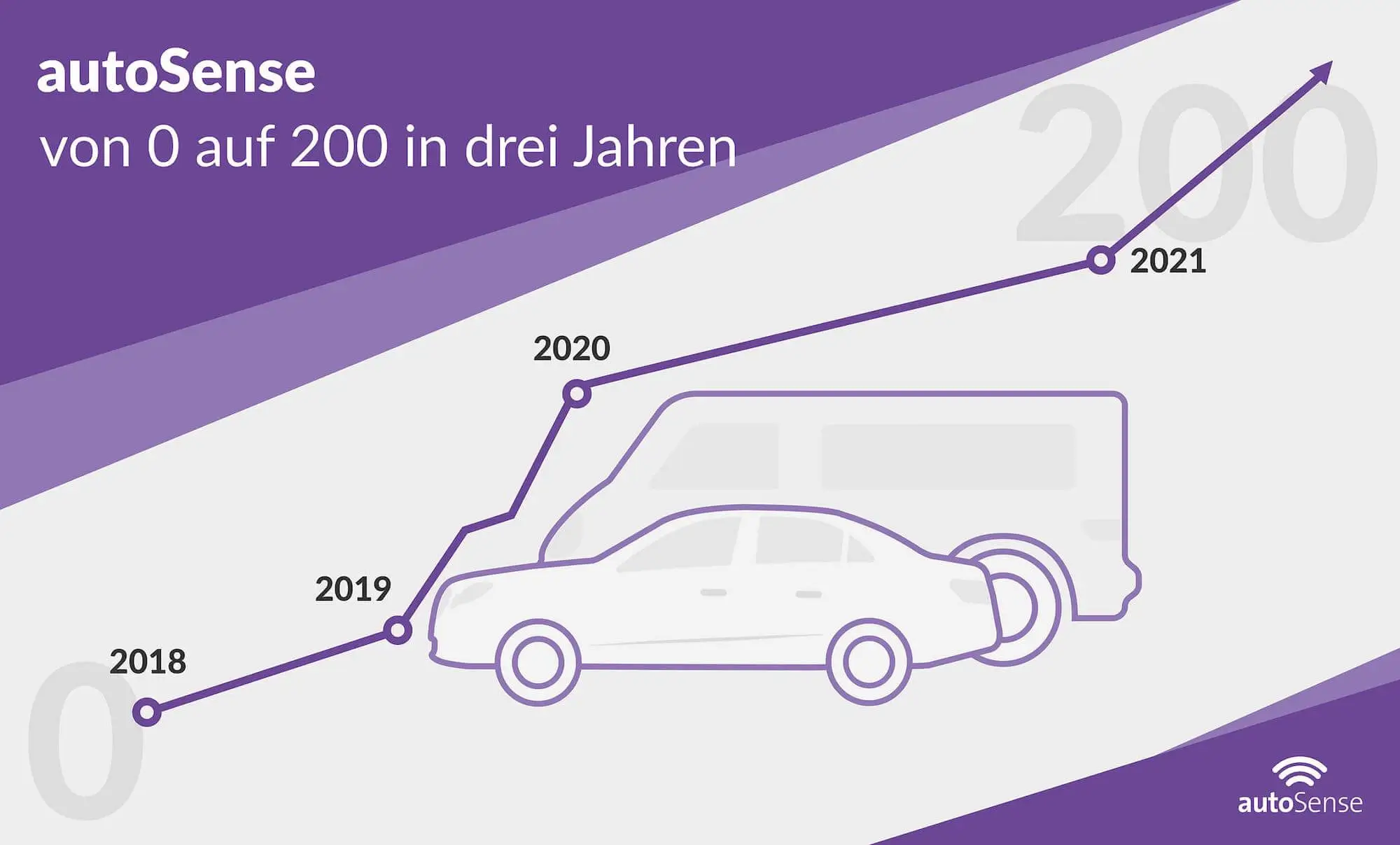
Von 0 auf 200 in drei Jahren
autoSense erreicht in nur drei Jahren 200 Flottenkunden, darunter Swisscom. Die einfach einzubindende Flottenmanagementlösung mit OBD-II-Adapter wurde durch Kundenfeedback kontinuierlich verbessert. Der jüngste Zugang, e-sculape informatique médicale s.a., unterstreicht den anhaltenden Erfolg von autoSense.

Was darf auf einem Roadtrip nicht fehlen? «Gute Musik & Kaffee.»
Nadja Albrecht, Gewinnerin eines Tankgutscheins von autoSense, erkundet die Schweiz in ihrem Camper, wobei gute Musik und Kaffee unverzichtbar sind. Sie nutzt autoSense für die Reiseplanung und schätzt die Entspannung und Flexibilität, die das Camperleben bietet, mit Plänen für zukünftige Abenteuer.

Auto MPark setzt ganz auf autoSense
Unternehmerin und Tankstellenbetreiberin Rosetta Donatiello hat seit kurzem für ihre Ersatzwagenflotte autoSense fleetPro im Einsatz. Damit steuert sie ganz einfach den Einsatz und die Verwaltung der Fahrzeuge.

Wie klimabewusstes Fahren Umwelt und Portemonnaie schont
Klimabewusstes Fahren, wie das Vermeiden von Kurzstrecken und niedertouriges Fahren, verringert den Kraftstoffverbrauch und Treibhausgasemissionen. autoSense empfiehlt, seinen Fahrstil mit dem driveScore zu überwachen und anzupassen, um Umwelt und Portemonnaie zu schonen.

«Ich tanke nur noch mit der autoSense App»
Angela Simeone von Swisscom nutzt die autoSense App zum Tanken für Einfachheit und kontaktloses Bezahlen, wobei die App hilft, Zeit zu sparen und die nächstgelegene Tankstelle anzeigt.

fleetPro Tutorial: Messaging
Das Video zeigt Ihnen, wie mithilfe des fleetPro Portals und der autoSense App Aufgaben verteilt und Nachrichten versendet werden können.

fleetPro Tutorial: Fuel
Das Video zeigt Ihnen, wie Sie die Tankmöglichkeit autoSense Fuel für Ihre Flotte nutzen können, indem Sie ihre Tankkarten hinzufügen und Ihre Fahrer für diese Funktion freischalten.

fleetPro Tutorial: App Einladung
Das Video zeigt wie Einladungen für die Benutzung autoSense App über das fleetPro Portal an Fahrer versendet werden können.

fleetPro Tutorial: Onboarding
Das Video zeigt Ihnen die einfachen Onboarding Schritte für den Zugang zu Ihrem fleetPro Flottenportal sowie die Installation des autoSense Adapters.

fleetPro Tutorial: Grundfunktionen
Das Video zeigt die Grundfunktionen des fleetPro Webportals von autoSense, darunter benutzerfreundliche Module, flexible Benachrichtigungen und ein Dashboard für optimiertes Flottenmanagement.

fleetPro Tutorial: Fahrtenbuch, Karte, Statistik, Sicherheit & Alarme, Fahrzeugsteuerung
Die Video-Tutorials zum fleetPro Webportal von autoSense bieten umfassende Einblicke in verschiedene Module. Diese Tutorials ermöglichen Ihnen eine präzise und effiziente Flottenverwaltung.

fleetPro Tutorial: Poolcar Management
Das Poolcar Management-Tutorial im fleetPro Webportal zeigt, wie Sie Buchungen verwalten, ungebuchte Fahrten überwachen und Fahrtenbücher führen, um Ihre Poolfahrzeuge effizient zu nutzen.

fleetPro Tutorial: Verwaltung
Das Tutorial zur Verwaltung im fleetPro Webportal vermittelt grundlegende Verwaltungsfähigkeiten für Allgemeineinstellungen, Geräte, Benutzer und Fahrzeuge sowie Kostenverfolgung für Treibstoff, Fixkosten und Abonnements.

«Dank autoSense wieder selbständig Tanken»
Stephan Fuhrer, Unternehmer und Spitzensportler im Rollstuhl, lobt die autoSense Fuel App, die ihm dank der Möglichkeit zur Auswahl der Tanksäule und Bezahlung über das Smartphone ein selbständigeres Tanken ermöglicht.

Wie führe ich ein steuerkonformes, digitales Fahrtenbuch?
autoSense bietet ein steuerkonformes, digitales Fahrtenbuch, das Fahrten automatisch erfasst und kategorisiert, erleichtert die Trennung von geschäftlichen und privaten Fahrten und ermöglicht einen einfachen Export der Daten.

Autospesen in der Steuererklärung: so gehts ganz einfach!
Kurt vereinfacht seine Steuererklärung erheblich, indem er das digitale Fahrtenbuch von autoSense nutzt, um seine geschäftlichen Fahrten aufzuzeichnen und zu exportieren. Diese Methode wird von der Steuerbehörde anerkannt und akzeptiert.


